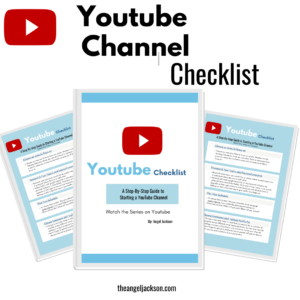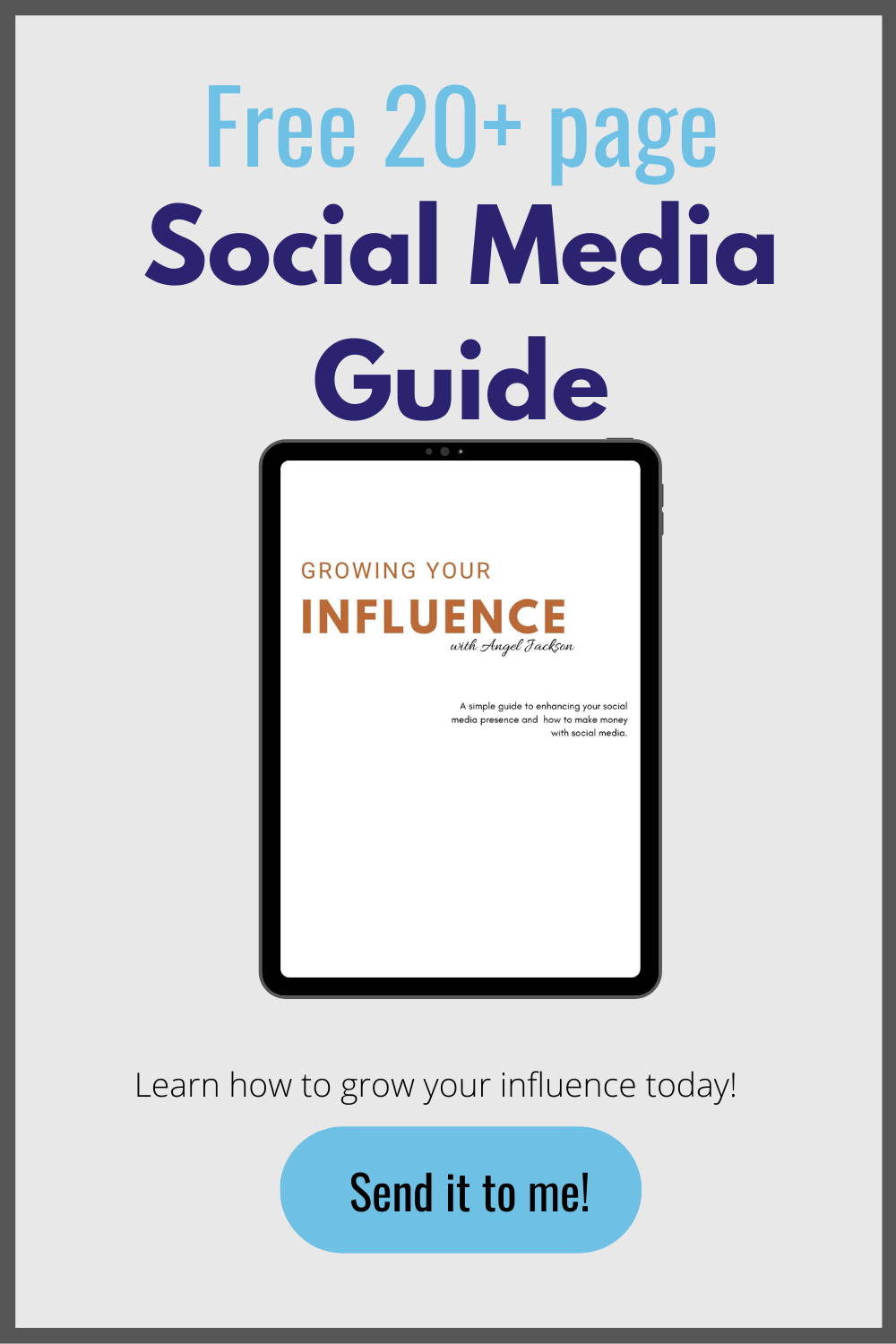I’ve been asked by alot of you guys how to start a youtube channel, how I make my videos, and how to get youtube subscribers. So I decided to do a mini youtube series answering those questions and I’m not only going to tell you, I’m going to show you with my new channel.
Watch the video Below to see how to create a youtube channel
If you’re new here, I’m Angel. I have a lifestyle channel (angelgrace2) where I’ve grown that channel to over 47k subscribers and have over 3 million views as of today.
So if you’ve always dreamed of having a youtube channel but you had an excuse not to do it, now’s the time to do it. And I will show you how.
I use to think that in order to be a successful youtuber, and really make enough money on youtube, you had to have hundreds of thousands subscribers or over a million subscribers to make it when in reality I have about 47 thousand subscribers and make thousands of dollars a month. Check out this video where I show you how much I made just from 1 video!
I have a checklist that you can download to help guide you.

- The first thing you got to do is get an understanding of your expectations of youtubers and start! Don’t think that youtubers just create one video and sit on their butts the rest of the day….understand what it means to be a youtuber, put in the work, and start. In reality it’s a lot of work. If you don’t have the time to dedicate to it, then maybe this isn’t the path for you but if you are determined to be a successful youtuber and love creating content then definitely dive all in.
- Figure out what you want to create videos on, what interest you, and what value can you provide to people. This is your foundation. Now there’s alot of research that goes into this as well but I use the pro version of this software for all my initial research.
Here’s the bare minimums you need to start your channel:
- Username
- Profile pic
- Header image
- Bio for About me section
And for uploading videos, you’ll need:
- Title
- Description
- Thumbnail
Yes there is a substantially more that goes into this but that is the basics. It’s going to take you some time to figure things out such as your filming style, editing style, and content you want to upload but you first got to start.
Also note the monetization requirements for channels. I shared that here.
Now, for making videos, ask yourself:
What do I have and what do I need?
And lastly, set you goals. What are you goals for the 1st year? Be realistic!
Download the free channel launch checklist here.
See the exact process of How i make my youtube videos
Here is my exact process of how I make youtube videos:
Step 1: I like to plan my video content. I research titles , keywords, popular videos, etc using this software.
Step 2: I then script my videos. I do not necessarily write full scripts on all my videos but I at least make an outline. Even if it’s a cleaning video- I need to know what areas I’m cleaning, products I’ll need, how long it takes etc.
Step 3: Now it’s time to film. Keep in mind angles. Below is a list of all my filming equipment I use.
Step 4: After filming comes editing. This is not my favorite part but the husband has stepped in and started helping me edit. I use this editing software. There are some great options out there for editing like adobe premier pro, etc. It doesn’t really matter which you use as long as you can learn to use it and learn the basics.
Step 5: For uploading I create thumbnails. I have a pro account with Canva and design my thumbnails there. You can use Adobe Photoshop or Picmonkey as well. As for the picture, you can use a screenshot from your video or snap one while filming. You want to make sure your thumbnail is eye catching and tells what the video is about.
Step 6: When uploading always add a title, all your links & and great description- I use this software for help with all that.
Step 7: After uploading your video, another tip is to always like, comment, and share your videos especially starting out.
Share it on other social media platforms, accounts, emails, etc also. Continue reading to learn ways to gain subscribers on youtube.
Download the free channel launch checklist here.

Ways to gain subscribers on youtube
Growing a youtube channel takes hard work and dedication. Even after starting a youtube channel, you may still struggle to gain subscribers. Below are some creative ways to gain subscribers on youtube.
- The hard yet easiest way is to research what people are searching and let google and youtube do the promoting for you. That is called SEO. I use this software to help with that.
- Add your video to playlists. Make sure to add a description to your playlist.
- Post your videos on other social media channels. Use Pinterest, Instagram, Facebook, and especially TikTok to push traffic to your channel. Join TikTok like a Rockstar Waiting List
- You can also use ads to grow your channel. There are several options with using ads. You can use Google ads, Facebook Ads, Instagram Ads, Twitter Ads, or even Pinterest Ads.
- Always respond back to comments, especially starting out! This builds trust and a loyal community. However, do not spam other people videos with ‘I subscribed, please sub back to my channel.’
- If you have a blog, include your youtube videos on your blog posts. Like this one!
- If you have an email list, include your videos in a newsletter.
- Collaborations are also a way to gain subscribers. This route puts you in front of other audiences which is a great way to gain more subscribers.
- Create a youtube series. Series help people to come back to your channel and entice them to subscribe to follow along in the series.
- Lastly Consistency. It may seem like it’s taking forever to grow your channel and you may get discouraged or feel like quiting or giving up. But really it just takes time. If you continue to put out videos and improve your quality with every single video, you will eventually see growth.
If this is truly important to you, if you really want to turn this into your career or reach more people, you have to stay consistent.